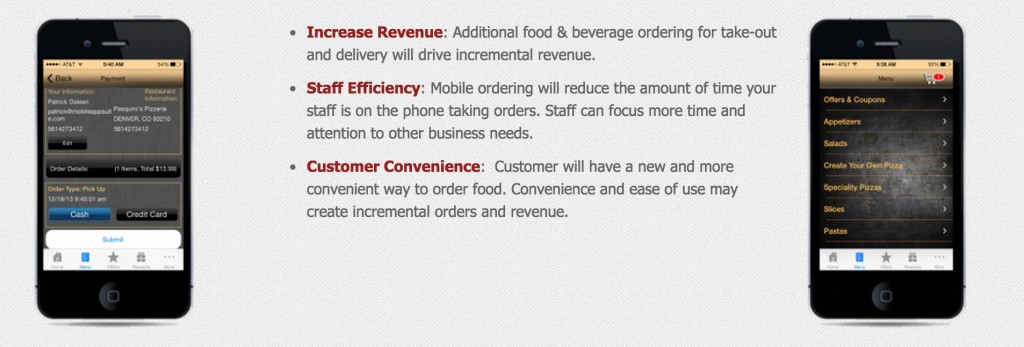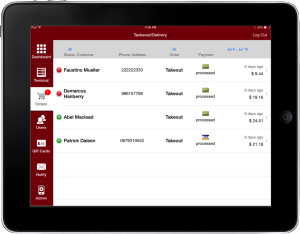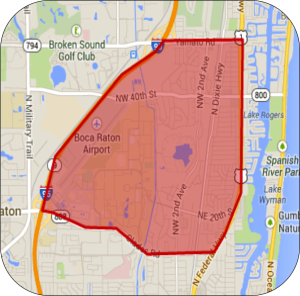Mobile Ordering
Mobile Ordering
Increase your sales and customer satisfaction with mobile ordering. Let your customers place orders right from the convenience of their lounge chair simply by downloading your mobile ordering app. Orders place will be sent to the kitchen for immediate production.
Combine the Service Flags with numbering (easy to find your guest) or simply use the mobile ordering by itself.

The ordering system allows the customer to order food directly from the mobile app. The app will be configured with your restaurants menu, sides, drinks, extras / add-ons, etc.. The customer will simply click on the menu items, identify the chair number or table number, then submit the order. The kitchen receives the order, prepares the meal and delivers the meal to the customer or you can notify the customer to come and pickup the order at the counter.
Options available for credit card payment form the mobile app.
FEATURES
Orders sent to the kitchen
See a list of all the incoming orders and their details through the orders tab of the Loyalty Manager.
- Orders received are printed via thermal printer
- Push or text a message to your guest. “Thank you for order!” | “Hello, your order is ready for pick up at our the Pool Cabana Bar” These messages can be pre-defined and easily sent.
Ordering Zones
Set the zone of your order area within and around your resort. No orders can be place if the guest is outside the zone. Easily draw the exact area(s) where you want orders to be accepted.
Hours of Operation
Easily customize your Restaurant’s hours of operation and decide when you will accept orders. The app will not allow any orders to be submitted if it is now within the determined hours.